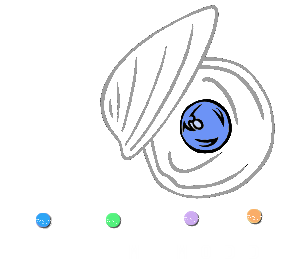Choosing an installation type¶
To get MiModD running on your system you have the choice between three installation types. The following is an overview of these three options with a brief summary of their respective benefits and disadvantages. You can follow the →Learn more link at the end of any section for detailed installation instructions.
Standard Installation¶
This is the fastest way of installing MiModD. With all requirements in place, just run:
python3 -m pip install MiModD --user -v
to install the MiModD command line tool suite for the current user.
A Standard installation of MiModD is extremely lightweight, yet just enough to get your first analysis done. The basic functionality it offers can be extended at any time through the installation of additional dependencies to include the generation of publication-quality variant mapping plots and functional variant annotation. It can also be integrated easily and whenever you decide that you want to do so into a local Galaxy installation.
This type of installation is probably the right thing for you if, for now, the following applies to you:
- you are not running your own local Galaxy server yet,
- you are going to install MiModD on a single machine (though possibly for several users) and
- you are considering using MiModD from the command line at least occasionally.
Galaxy Toolshed Installation¶
This type of installation can be performed through the graphical web interface of Galaxy (provided you are an administrator of the Galaxy instance), is encapsulated in and managed by Galaxy and does not require changes to system directories. In addition, it includes all dependencies necessary to produce variant linkage plots so it is more complete than a fresh standard installation.
On the downside, there is no easy way to access the package from the command line, which means that you won’t have access to a few experimental or in-development tools that we have not yet integrated into the Galaxy user interface, and, of course, it requires you to set up your own Galaxy server.
With that a Toolshed install is probably the right thing for you if:
- you are an administrator of an existing Galaxy instance and you just want to add MiModD to the tools available on the instance
or
- you are sure you do not want to deal with the command line beyond what’s necessary once to set up your own Galaxy.
Preconfigured bundles of MiModD and Galaxy¶
We are offering preconfigured ready-to-run bundles of MiModD and Galaxy that should just work on OS X and many Linux machines without requiring any installation at all - just download and extract a distribution and enjoy a functional Galaxy with MiModD.
These distributions are not recommended for routine use (see also the disclaimer on the download page), but offer a great way to get to know MiModD and to perform an urgent analysis or two.
→Learn more at our bundle download site …