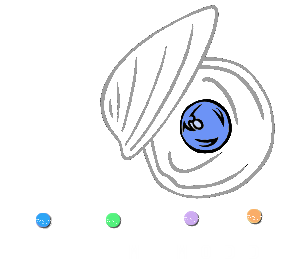Installation of R and rpy2¶
The MiModD NacreousMap engine can produce publication-quality plots of variant linkage analyses. To do so it relies on the graphics engine of R and on its Python interface rpy2.
This means that, at runtime of the MiModD map tool or the MiModD NacreousMap tool in Galaxy, R has to be installed on your system and rpy2 has to be present as a module in your Python 3 installation.
Alternatives to installing R and rpy yourself
If you find it tedious to get R/rpy2 set up, these are your options:
- variant linkage analysis is possible without R and rpy, but only text-based output can be produced.
- you can also use our fully configured online version of the NacreousMap tool for plotting your locally generated analysis results.
Getting a suitable version of R¶
rpy2 will typically require an R version that is not much older than itself.
This means that even if your system has R pre-installed, there is a chance that the version is too old to be compaible with rpy2. At the time of this writing, the latest rpy2 version is 2.8 and requires R 3.2 or higher.
The latest version of R is available for download from here. Alternatively, you may be able to add a suitable repository from the above site to your OS package manager. To get you started with that second option, here is a HowTo for Ubuntu 14.04.
Installing rpy2¶
In addition to R, rpy2 requires the readline library including its header files.
With the requirements in place, installing the package can then be done through a simple:
python3 -m pip install rpy2
Once the package has been installed successfully, MiModD will autodetect its presence and enable all plotting functionality for you without further configuration.